Educational Technology
Blackboard Updates for Spring 2026
Ally for Course Content Accessibility
Ally from Anthology is a digital tool that provides accessibility scores to course content and documents for instructors, and alternative formats of content for students and instructors. Ally will replace YuJa Panorama as the accessibility tool in Blackboard in January 2026 and will be enabled in all courses.
For more information on Ally, help guides are available from Anthology here.
Single Sign-On Enabled for Blackboard
Single Sign-On has been enabled for Blackboard. This update is part of a CSU system-wide initiative to streamline access and enhance security across its resources and applications by allowing users to log in just once to access multiple protected websites and resources.
The Blackboard login page will look slightly different and you will be directed to the single sign-on page to enter your NetID and NetID password. After correctly entering your credentials, you will be taken to the Courses tab in Blackboard. If you receive an error message after entering your NetID and NetID password, please submit a ticket to the Help Desk for support.
Need more information on Single Sign-On? Check out this support article from the Identity and Access Management team for more information on this initiative and how it works.
Microsoft Teams in Blackboard for Virtual Meetings
Educational Technology is currently working with Microsoft to address some issues in the recently launched Teams tool for Blackboard. The tool has been made unavailable in Blackboard until these issues are resolved. To use Microsoft Teams for course meetings now, instructors should create a Teams meeting and post the link in their Blackboard course. More instructions can be found in our Knowledge Base:
- Creating a personal meeting link for Microsoft Teams Video
- Add Microsoft Teams Link to a Blackboard Original Course (Instructors)
- Add Microsoft Teams Link to a Blackboard Ultra Course (Instructors)
Accessing Digital Materials through the Pack Ready Program and Bookstore
CSU Pueblo has adopted Barnes & Noble College for bookstore operations and launched the Pack Ready program. For students to be able to access digital materials through courses participating in this program, instructors should set up a Course Materials link through the VitalSource tool to link to course content from this program.
More information and links regarding this program including the student and faculty/staff portals, the bookstore link, and the opt-out process, check out the Pack Ready website.
INSTRUCTORS: Use Updated Cengage and Macmillan Tool Integrations!
Blackboard has ended support for older versions of tool integrations. Ensure that you are using the correct and current method for integrating content through third party publishers to prevent issues with students and instructors accessing publisher content.
**7/1/2025 Cengage has been migrated from the Building Block to the LTI 1.3 version of the tool and its integration process has changed. Please set up Cengage integrations using the update instructions in this support article.
**8/18/2025 Macmillan Achieve has been migrated from the Partner Cloud to the LTI 1.3 version of the tool and its integration process has changed. Please set up Macmillan integrations using the update instructions in this support article.
Not sure what version of the publisher tool you are using? Check out this folder of articles that has information for different publishers for information on how to set up the current versions of each publisher's tool.
Support for Blackboard
Intro to Blackboard Resources Available Now!
These support resources will introduce you to Blackboard, Base Navigation, and more!
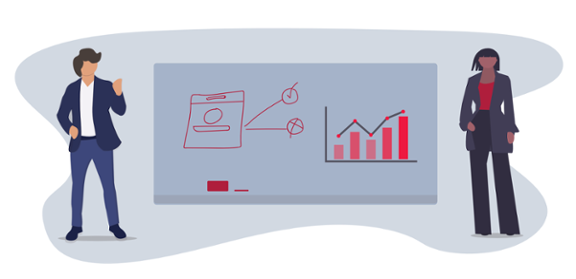
Links to Additional Blackboard Support
These other links and videos provide support and assistance for a wide variety of Blackboard topics for both students and faculty/staff.
- Blackboard Knowledge Base Support Articles
- Blackboard Help Center for Original Courses (Faculty/Staff)
- Blackboard Help Center for Ultra Courses (Faculty/Staff)
- Blackboard Help Center for Original Courses (Students)
- Blackboard Help Center for Ultra Courses (Students)
- Blackboard Learning Video Playlist
If you have questions or concerns regarding Blackboard, please submit a support ticket to the Help Desk for assistance.
Annual Blackboard Course Archive and Removal for 2025
The annual archiving and removal of older Blackboard courses for 2025 has been completed. Courses from Summer 2021, Fall 2021, and Spring 2022 have been archived to external storage devices and removed from Blackboard.
The next annual archiving and removal of older Blackboard courses will be from June 22-26, 2026. The courses that will be archived and removed from Blackboard will be Summer 2022, Fall 2022, and Spring 2023.
Instructors should ensure that they have backed up personal versions of their courses for their records. Academic Technology will retain archived versions of these courses on external storage devices for posterity.
Not sure how to save a copy of your course? Check out this support article for information on how instructors can create an archive or export version of a course to be saved offline for future use.
FAQ and Support Topics
-
Pack Ready and Bookstore Course Materials
CSU Pueblo has adopted Barnes & Noble College for bookstore operations and launched the Pack Ready program. This is a First Day Complete program, which provides access to all required course materials on or before the first day of class in one package with the goal of providing a simplified student experience. The cost associated with participating in this program is $25 per credit hour.
More information and links regarding this program including the student and faculty/staff portals, the bookstore link, and the opt-out process, check out the Pack Ready website.
-
Third-Party Publisher Content
Blackboard has ended support for the Building Block versions of many tools in favor of REST APIs, LTIs, and the Partner Cloud.
For instructors using content from Cengage, Macmillan, McGraw Hill, or Pearson, ensure you are using the correct process for integrating content into your Blackboard courses to prevent issues with accessing content and information throughout the semester.
-
Ultra Base Navigation Students
Blackboard currently uses Ultra Base Navigation. View the recorded walkthrough below to orient yourself to the various options within Base Navigation and what they mean for you as a CSU Pueblo student!
Base Navigation in Blackboard for CSUP Students
Where are my old courses?
View this Help Article from Blackboard Support for more information on finding your courses!
-
Ultra Base Navigation Faculty & Staff
Blackboard currently uses Ultra Base Navigation. View the recorded walkthrough to orient yourself to the various options within Base Navigation and what they mean for you as a CSU Pueblo faculty or staff member!
Base Navigation in Blackboard for CSUP Faculty and Staff
Where are my old courses?
View this Help Article from Blackboard Support for more information on finding your courses!
-
Blackboard Course Archive
What: Annual Blackboard Course Archive
When: June
The annual archiving of old courses will occur regularly in June to remove the Summer, Fall, and Spring courses from three years prior.
Older courses are removed from Blackboard on an annual basis to create digital space for upcoming academic years. Courses from the last three years will be retained in Blackboard. Courses that have been removed from Blackboard are retained in external storage devices.
Need access restored for a deleted course? Please submit a support ticket to the Help Desk with the year, semester, and course ID number, and instructor name. Restored courses will be uploaded into a new course shell for instructors to edit or copy content forward into new courses.


